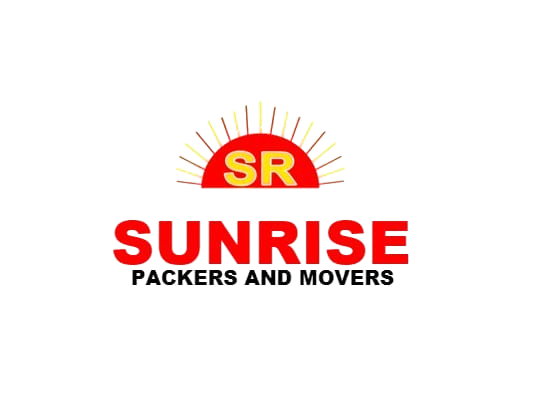How we work has completely transformed over the past few years. As more professionals have adopted remote and hybrid arrangements, home offices have become the hubs of productivity. But when it comes time to move, relocating your home office can be daunting. I mean, your office is not just a desk and a chair—it’s your computer’s home, your internet setup, your files, your gadgets, and even your creative spark.
Moving a home office without a plan can cause expensive downtime, delayed deadlines, and undue stress. But with the proper strategies, you can make the transition with minimal interruption and be back in business soon. Consider these detailed tips on how to move your home office with least disruption.
Begin with a Relocation Plan
All successful moves start with planning. For a home office, that entails making a schedule of packing, moving, and installing your gear. Create a list of everything you must move—electronics and furniture to office supplies and documents. Set deadlines for each and determine what you will move yourself and what you can leave to movers. The planning prevents last-minute confusion and permits you to get back to work quicker.
Back Up Your Files
Your computer and other electronic equipment are at the center of your office. Although they can be packed with great care, there is always a chance of damage during transportation. To prevent loss of important files, back up your files prior to relocation. Make use of cloud storage facilities such as Google Drive, Dropbox, or OneDrive, and it’s also a good idea to create an external hard drive copy. This additional step guarantees your projects, emails, and documents are secure and within reach, regardless of what takes place during the move.
Organize Cables and Accessories
Few things are more frustrating than arriving at your new office space and finding a tangle of cables with no idea what goes where. Before packing, take photos of your current setup—especially the back of your computer, printer, and router. Use zip ties, cable organizers, or even labeled bags to keep cords sorted and easy to reconnect. By staying organized, you’ll save hours of confusion when setting up your new workspace.
Pack Equipment Carefully
Electronics are fragile and, in many cases, costly, so it’s important to package them in the right way. Utilize original boxes if they’re still available because they’re made to give maximum protection. If not, buy strong boxes with adequate padding. Wrap monitors, CPUs, and other devices in bubble wrap or soft clothes, and never put heavier loads over them. Mark these boxes with strong labels as “Fragile” so that movers take extra caution with them.
Move Important Documents Yourself
Client contracts, invoices, financial records, and personal files are too valuable to risk losing in the shuffle. Pack these documents in secure folders or fireproof bags, and transport them yourself rather than with movers. This way, you’ll know exactly where your sensitive paperwork is at all times, and you’ll avoid downtime caused by misplaced files.
Plan Your Internet Setup in Advance
With today’s technological age, an office without the internet is like a non-existent thing. To prevent downtime, call your internet service provider far in advance of the move and schedule installation in your new place. If possible, have them connect and activate the day of the move. Bring your router and modem with you so you can get them up and running the moment you arrive. This action gets you online and working in no time.
Establish a Temporary Work Space
Oftentimes, even with the best planning, installing your entire office right away isn’t feasible. To circumvent lost productivity, have a temporary work space prepared. A laptop computer, minimal supplies, and access to the internet can commonly suffice for completing necessary tasks. Even while the remainder of your equipment takes time to get in order, this backup system enables you to answer emails, have virtual meetings, and maintain projects under way.
Engage Professional Movers for Big Furniture
Your desk, storage units, and office chair aren’t mere furnishings—they’re the key to comfort and productivity. You risk damage or injury when moving them without heavy-duty equipment. Professional movers have the skill to move heavy furniture without risking scratches, dents, or back strain. By letting others do the heavy lifting, you get to save time and energy for what matters most—getting your office organized rather than dealing with the hassle.
Recreate Your Office Layout
When you establish your new work environment, attempt to replicate the configuration of your previous office, particularly if your previous office was already a comfortable and productive space. Position your desk close to outlets, organize shelves for convenient file access, and install lighting that cuts down on eye strain. If you wish to improve it, now is also an excellent opportunity to enhance your ergonomics or introduce décor that promotes concentration. A routine configuration cuts down on adjustment time and has you up and running in your workflow quickly.
Test Everything Before Resuming Work
After your devices are all plugged in, thoroughly test everything. Test your internet connection, printer, scanner, and the rest of your devices to make sure they are functioning normally. Apply any upgrades you deferred while moving and perform backups to guarantee your files are all safe. Performing tests early enables you to find issues before they interfere with your workday.
Reduce Downtime with Scheduling
If you can, organize your relocation on the weekend or in the off-season. This saves you from impacting your productivity and communication with clients. Make your moving timeline known to colleagues, clients, or business associates ahead of time so they know if you’re away. Openness is key to trust and avoiding confusion.
Final Thoughts
Moving a home office doesn’t have to be stressful or disorganized. With careful planning, equipment protection, and internet preparedness, downtime can be cut to near zero. The physical heavy work can be left to professional movers, while organizational habits maintain files, gadgets, and workflow in one piece. Relocating the office is also a chance to revitalize the workspace and make it more efficient and inspiring. With a proper approach, you’ll move with ease and get back on full productivity track in no time.